If you ever need to share a REAPER project with someone, it's quite simple. You just need to ensure that all of the media files (audio files, videos, etc.) are in the same folder as the project file 👍
Here's an easy method to guarantee you deliver the correct files:
- In REAPER, load the REAPER session you want to share.
- Once your project is loaded, go to File > Save Project As…
- In the save dialog box, ensure to check the two boxes at the bottom that say Create subdirectory for project and Copy all media into project directory.
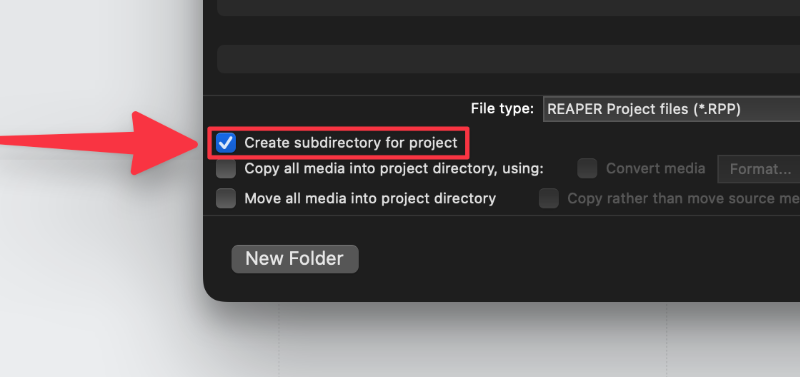
- Name your project and save it.
That's it! By checking those two boxes in the save dialog window, REAPER will create a folder that includes all of the media files alongside the project file, all within a folder that you can now compress and share with anyone 🤩

By the way, if you want a breakdown of what all these files inside your projects are, I made an article about it → What’s inside REAPER Project Files?
What about third-party plugins?
If the person you are sharing your session with doesn't have the same third-party plugins as you have in your session, those plugins simply won't load on their end. There will be a small warning when the person opens the session listing all of the missing plugins.
In these cases, it would be best to render your tracks by right-clicking on the track and selecting Render/freeze tracks > Render tracks to stereo stem tracks (and mute originals). This is especially useful if you have synths, drums, or any other MIDI instrument that your friend may not have. Remember to follow the same steps from above in the case that you keep adding files to ensure all media files are contained in this folder before sharing it with someone.

What's the best way to collaborate on a project?
If you want to collaborate with a friend, maybe write a song together, ideally you will both have the same plugins. This way, you can share the project back and forth, and everything will sound identical on both ends.
If you want to write a rock/metal song with a friend, I have a songwriting template that uses only REAPER plugins and a few third-party plugins. This is perfect for collaborating, it will sound amazing right away, and you both will have the same plugins.

How to sync projects when collaborating?
The first and safest method would simply be sending the RPP project back and forth using the method from above. This works great if you don't need to go back and forth many times. In that case, you could try a cloud-based sync method.
This cloud method I haven't tried myself, but I have seen people actually work from a cloud project. They will both have Dropbox or Google Drive desktop (or any other cloud service). They would save the project directly to the cloud location (using the steps from above), and both should be able to load the project from there, and all media will be saved in this cloud folder so the other person can open the project at any time and be able to see all of the newly added media.
This method is a little tricky though, if both people open the REAPER project at the same time and work on it at the same time, saving will override the other person's project. So if you both want to work on one project, make sure to communicate and do it one person at a time.
For a safer method, I would maybe create different projects for each person and a master project to eventually merge all things here. Or use some version control app like GitHub.
That’s it!
Let me know if you have a better solution for syncing and collaborating! I have actually never done it, but I have seen lots of crazy, clever setups. One thing is for sure: I love how easy it is to share REAPER projects 🥰







